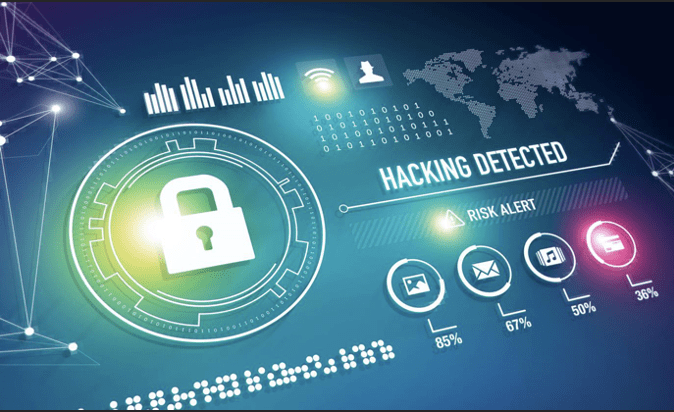It’s hard to be in business today and not have any concerns about cybercrime. You use the internet today more than ever to get work done. That leaves you open to countless cyber threats.
If you want to learn a few cybersecurity tips that will help you secure your business, look no further. Below are nine cybersecurity safety tips that will ensure your company has protection against hackers.
- Use Up to Date Software
It’s not hard to let your software get out of date. Updates are released often, so you may not have the time to keep up with everything.
But things can go wrong quickly if you do this. Many software updates include security patches that fix security holes that were recently discovered. If you ignore those patches, you’ll open your company to attack.
To make matters worse, you don’t know how a new update will react in your current environment. You may introduce bugs that cause problems with your current workflow.
Set up a test environment to test those interactions. You can find problems before you roll updates out to your organization and fix them. From there, you’re ready to update all your computers.
You can perform the update with a central management program to make things easier and ensure everyone has the latest software version.
- Create a Password Policy
A password policy is a must to protect your online accounts. It’s what prevents hackers from freely accessing your information. The problem is that many people don’t do enough to create secure passwords.
One of the most basic cybersecurity tips you can use is to create a password policy. Require at least eight characters, one uppercase letter, one lowercase letter, one number, and one special character. Doing this will make passwords random enough to make them hard to guess.
For a final layer of security, set up two-factor authentication. This authentication method sends a secondary code through one of the following methods:
- Email account
- Text message
- Hardware key
- Authentication application
A hacker can have one of your passwords and still not be able to access your accounts with two-factor authentication. They would need access to the account or device receiving the secondary code.
- Invest in Malware Protection
Malware is one of the biggest threats you have to contend with on the internet. Your employees will download files on their devices. If they download the wrong one, it may be malware and infect all your computer systems.
Hackers disguise regular software downloads and trick people into buying them. They do this by setting up fake websites and sending phishing emails to employees.
Once someone downloads one of these files, malicious software spreads on your computer network. It will log keystrokes, steal data, slow down computers, and much more.
Malware detection software will spot these files before employees open them. Keep anti-malware software installed and updated on all your devices to prevent an employee from causing problems.
- Use a Firewall
A firewall is a device that sits in front of your computer network. Instead of connecting directly to the internet, all your devices have a firewall to filter internet traffic. This happens for traffic that comes into and out of your business network.
This is important because you can’t see the traffic entering your business environment without a firewall. Firewalls have threat databases that have definitions of the most common cyber threats. If it notices traffic that matches a threat pattern, it will block that traffic before any damage occurs.
On top of that, your firewall will block access to your devices except where you allow traffic. This closes down the options for hackers to infiltrate your network.
If you’re worried about employees accessing shady websites, a firewall can also help. You can create website blacklists restricting what people can do on the internet.
- Limit Access to Data
If you’re like most companies, you store a lot of data in the office. You need customer data, proprietary business information, vendor contacts, and product data.
Storing all of that in your office isn’t a problem. It becomes one when you give every employee access to everything.
You run into bad situations if an employee becomes compromised when you do this. They have access to everything. This means that a hacker can see all the information your company has.
Nobody should have access to more data than they need. Put access controls in place that restrict data access to only the information people need to handle their jobs.
Doing this means that a hacker won’t be able to compromise all your data. They would need to access the account of someone higher up in the organization to get more data.
- Don’t Skip Backups
File backups are one of the most critical parts of modern businesses. It isn’t enough to protect your information from hackers. You also need to prepare for situations when you encounter unexpected data loss.
You can experience this because of natural disasters, hardware failure, and employee mistakes. If you lose critical files because of one of these problems, you’re out of luck if you don’t have a copy.
The good news is that it’s easier than ever to set up a backup system. You can sign up for a cloud backup solution and install software to back up your software.
Focus on backing up your most critical files. If something is modified daily, back it up daily. Less-used files are fine to back up less often.
Once you have a reliable system, you can quickly back up whatever file you want with a few clicks in your backup program.
- Separate Your Networks
Most businesses have a device policy allowing people to connect their devices to the company’s WiFi network. This is fine to do, but you must take some preventative measures when opening your internet to unknown devices.
You don’t have control over employee and guest devices. If someone connects a compromised device to a network with access to everything, your entire system is at risk.
You can make things safer by creating separate WiFi networks. Create one for essential systems, employees, and guests. This means that you isolate network access and stop threats from seeing internal business systems.
It’s also possible to further isolate your essential systems on your regular business network. You can use a different network location to host critical applications and data to prevent unauthorized access and threats.
- Encrypt Information
The chances are good that you don’t use all your data at all times. You use a very limited subset of it to work every day.
There’s no reason for the data you don’t use to be accessible to anyone. Anyone with access to your servers can see everything on there. If you want to stop that from happening, encrypting data is necessary.
Encrypting data means you need a key to read what’s on a disk. Even if a hacker can access your server, they can’t see anything without the decryption key.
Most software applications will help you decrypt files whenever you need to use them. Set up systems for this task to hide data that isn’t in use and make it easy for employees to decrypt it when necessary.
- Get an External Audit
Your IT team will probably be able to do a great job securing your internal network. Many security procedures are common sense. It shouldn’t be hard to get those done.
But it only takes one mistake to compromise a business network. Even if you have a talented IT team, it’s still possible for them to miss something small.
From there, you can continue working with your security audit team to implement these changes.
Don’t Wait to Use These Cybersecurity Tips
Internet security isn’t something you should take lightly in business. The chances are good that you’re storing a lot of sensitive information on your business systems. This information will cause problems if it gets into the wrong hands.
If you want to secure your business and customer data, cybersecurity is something you must get right. Put the cybersecurity tips above into place as soon as possible to safeguard your company.
Check out the blog if you’re interested in more great advice that will help you bring your company into the tech world.